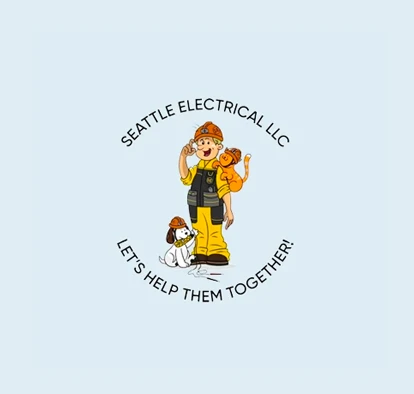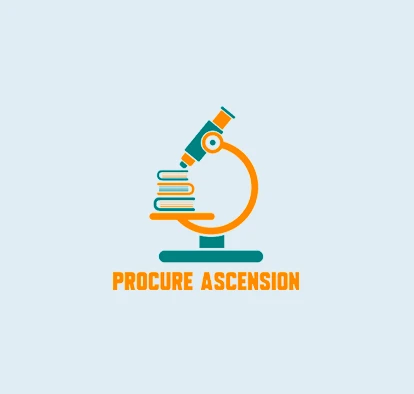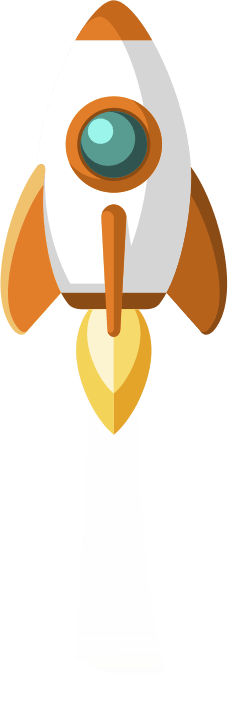Whilst those are all intelligent metrics to focus upon, in this guide we’re going to talk about the less glamorous, but vitally important foundations that need to be built in order to ensure that your website is SEO optimized from the ground up.
What does a website redesign for small business mean to you?
For the average small business owner, commissioning a complete overhaul of a company website usually happens for one of the following reasons:
- Boredom: The website is looking tired and needs “freshening up”
- Envy: A competitor has launched a slick new website of their own
- Age: The site lacks key features and still isn’t mobile responsive
If you’re reading this post, we’re willing to bet that you’re more savvy than the average website owner, and whilst you may have a wish list that includes a sharp new design with a fast, mobile-first framework, you’re also concerned with more important factors:
- Getting more traffic to your site
- Converting more visitors into solid leads
- Turning those leads into sales
Whilst those are all intelligent metrics to focus upon, in this guide we’re going to talk about the less glamorous, but vitally important foundations that need to be built in order to ensure that your website is SEO optimized from the ground up, giving you the best chance of pulling in as much organic search engine traffic as possible.
Let’s dive right in and take a look at five key elements of an SEO focused website redesign:
1. Make a Thorough SEO Audit
Redesigning a website should never involve guesswork, and it should never be thought of as a single action process. Your site will need to be tweaked and changed over time in order to achieve the best possible conversion rates and ROI, and you can’t do that unless you have access to data:
Google Analytics
Google Analytics is installed on hundreds of thousands of websites, but many owners are either tracking the wrong metrics or not acting on the data they have collected.
Tracking page views and unique visitors can be helpful for analyzing content marketing campaigns and external SEO tweaks, but finding out what your website visitors actually do when they visit your site is far more important.
Which one of these two websites would you rather own?
- Site A: 100,000 visitors and a 1% conversion rate = 1,000 sales
- Site B: 50,000 visitors and a 4% conversion rate = 2,000 sales
Sure, it’s a crude example, but it goes to show that raw traffic volume is far less important than an intelligently optimized site that visitors love to use.
So how do we use Google Analytics to gather on-site data?
Simple: We use “Goals” In Google Analytics, a tool that can be used to track four different traffic metrics:
- URLs
- Time
- Pages per visit
- Events
By keeping a close eye on specific goals, you’ll be able to track how many visitors you’ve had to your lead-magnets and landing pages, versus how many of them have actually downloaded your offer, as well as hundreds of other useful metrics, such as new leads, account creations, newsletter signups and views of individual product pages.
So as you can see, it’s vitally important to have Google Analytics already working in the background, well before you judge whether an element of your website redesign was successful.
Google Search Console
Google Search Console is the main channel of communication between your company and the search engine giant itself. By having a registered site, you’ll gain information about website issues, errors and even penalties in Google’s search results. The console also provides (limited) tools that allow you to contact them about site issues and requests.
There’s a lot to get to grips with in the Search Console, but the main features that are of interest to those redesigning a website are the ability to set specific “Geo-Targeting” (if you serve only a specific country for example), and the option to have Google re-index a site once a redesign has taken place.
The search console can also help with teething problems once your new site is live, such as the indexing of duplicate links and other associated errors.
Page Speed Insights
Many website owners ignore the loading speed of their sites. That’s a huge (and costly) mistake to make in an era where users have very low attention spans and little tolerance for slow loading pages.
Put simply: If your pages take multiple seconds to display correctly, your visitors will abandon the site in a flash.
Pay extremely careful attention to the load speed of your newly redesigned website: It might have a fancy new WordPress theme and a whole host of valuable content, but if the new site is full of bloated code and resource-sapping plugins, your efforts will largely be in vain.
Here are a couple of places where you can test your new site to check how it performs against the old version:
2. Pay Close Attention to Site Structure
A website overhaul presents a great opportunity to optimize the layout and flow of your internal pages and the structure of all of your URLs, as well as cleaning up the formatting of the individual pages themselves:
Headers
Google uses headers to understand the structure of a web page and to get a handle on the content for indexing and ranking purposes. Besides that, headers are also important for your users: Having clear, well laid-out and methodical pages helps to break up information into easily absorbable chunks, and helps to train a user’s eye to important sections of the page.
Understanding Headers
Header tags are a type of HTML code, just like paragraphs and links. They look like this:
<h1>This is the Main Title</h1>
<p>This is a paragraph</p>
<h2>This is a Secondary Title</h2>
<p>This is a paragraph</p>
<h3>This is a Supplementary Title</h3>
<p>This is a paragraph</p>
Header tags are hierarchical, and thus should be used in the proper order.
The h1 tag should only be used once on the page, ideally as the title, and should contain relevant and highly targeted keywords that closely relate to the URL (permalink) page title.
The h2 tag is more of a secondary heading. It can be used multiple times on a single page to break information into easily digestible sub-sections, and also presents an opportunity to insert relevant long-tail or secondary keywords.
Exactly the same format applies to h3 tags, which are used to further break down page sections into relevant, well organized chunks.
Top Tip: You should absolutely be structuring your page so that it’s readable and easy to understand for real users. Don’t stuff in grammatically incorrect keywords like it’s 2006! Structure everything neatly for real human readers, not search engine bots…
Some Extra Housekeeping Tips
While you’re going through the HTML code on your web pages and rearranging all of your header tags, check for sections of messy code, rogue paragraph tags and unnecessary page breaks. Google prefers neat, well-optimized pages!
Hierarchy and URL Structures
One last structural tip that’s vitally important to consider during a website redesign: Consider what your audience will see first.
You might have designed and optimized the fastest loading web pages in the world, but your visitors will still leave the site if they can’t instantly identify the purpose of the page they’ve landed on, or can’t find the information that was promised to them by the search engine results.
Make sure you’ve accounted for small screen sizes and try to hook your visitors in early by placing important information well above the “fold” of the page. In simple terms, that means that visitors shouldn’t need to instantly scroll to acclimatize themselves on your site.
Internal Link Building Strategies
Links are great. Some businesses even do blogger outreach to get backlinks. But internal links are just as important for both visitors and search engines.
For visitors: Links to other pages of your site help to create a sense of “flow” and lead users towards a logical end point. Put simply, the longer a visitor browses your site, the more likely you are to convert them!
For search engines: Google takes notice of hyperlinks and the “anchor text” that they contain. That means that links (like header tags) are great tools for creating a logical page structure, and they also help the search engine to see your site as a complex, high authority resource with a well structured framework. That’s vitally important, because Google puts great emphasis on usability and depth of information as a search ranking factor.
3. Perform Keyword Research
Keyword research isn’t something that many company owners would consider as part of a website redesign. That’s understandable, but incorporating relevant, high volume and long tail keywords throughout the pages of your site is a surefire way to increase your search rankings and ensure that the traffic that lands on your pages is highly motivated, with strong buying intent.
Delaying Your Redesign
Because keywords (and their placement) are an important foundational element of a successful website redesign, it could be advisable to delay the rebuilding of your site until you’re 100% sure of your keyword strategy.
Using the Google Analytics tips we discussed previously in this guide, consider running a series of hyper-focused advertising campaigns for a few months to understand which words and phrases bring the most engaged and “sale-focused” visitors to your site.
Snoop on Your Competitors
SEO doesn’t have to be as complicated as some self-appointed gurus make out:
One of the easiest ways to gain valuable insights into the phrases and keywords your potential buyers are typing into search engines is to snoop on the competition!
Reverse engineering your rival’s successes can help to get your business off of the ground, and with a little ingenuity, you may well be able to identify their weaknesses and improve your own site at the same time.
Keyword research is more common sense than dark art. Take a look at some of these fantastic tools to get you started:
Implementing What You’ve Learned
Armed with a list of hyper-competitive keywords, it’s now time to integrate them into the structure of your site. Use a combination of spreadsheets and mind maps to visualize where each keyword will live on your site and try to organize each page’s keywords in order of importance, whether that’s by volume of traffic, or the ease that you think you may be able to rank with it.
4. Plan a Solid Content Strategy
In this case, when we say “content strategy”, we’re thinking more in terms of an audit and a high-quality edit of your current content back catalogue, rather than commissioning new material.
Think of it this way: A website redesign gives you the opportunity to pour through the individual pages of your site, taking careful note of the posts and pages that are currently getting the best “Bang for Your Buck” in terms of traffic and engagement.
If pages aren’t performing at all, then it could be a great time to remove them completely and figure out why they failed to gain traction.
Likewise, if you have a couple of powerful pieces of content that continually see high volumes of traffic, try to analyze what’s making them so successful and attempt to build on that.
Create Skyscraper Content
Skyscraper content is a term that describes the process of taking a competitor’s successful article and rewriting it to be longer, better structured and more information rich, negating the need to come up with fresh topics of your own and avoiding any guesswork about the types of content and keywords that will rank in your niche.
For the purposes of a website redesign, we’re suggesting that you apply the same strategy to your own posts and pages! Identify what makes them successful, bulk them out with more killer content, and put that content front and center during your redesign.
5. Prepare for the Rebuild
Once your existing site’s posts and pages are fully optimized and you have a solid keyword strategy and site structure in place, it’s time to begin the redesign process itself.
Staging and Hosting
Your web design team will likely build your new site on a separate “staging” installation. That means your old site will remain operational until you’re 100% happy with the new design and the layout of your content.
This can be a great time to take advantage of faster, more professional hosting for your website, as your designer can build the new site on a new hosting account or private server that acts as the staging area for your redesign until you’re ready to make the switch.
At that point, changes will be made to the DNS file of your domain, and the site will seamlessly switch to the new design (and hosting).
Check Redirects and Broken Links
Redirects aren’t always a concern, especially if you’re cloning your website and are planning on using identical URLs. However, if you find yourself using a new domain, it’s imperative that redirects are handled carefully by a knowledgeable webmaster.
It’s a complex topic all of its own, but suffice to say that before the day of transfer, you absolutely must make sure you have a comprehensive spreadsheet of URLs and the places that you will have them redirect towards, to ensure a smooth and stress free transfer and to ensure you do not lose any organic traffic during the switch.
Sitemaps
If you’re switching to a new domain or you’re using lots of different permalinks, go to Google Search Console and use the change of address tool to notify the search engine. Finally, submit an updated XML sitemap to the console to help Google crawl and index your new website.
In Conclusion
So there you have it, the five key elements that form the foundation of a successful SEO-focused website redesign. This is just the beginning of your design and SEO journey. There is a lot to learn in both design and SEO. Contact Web Brilliant, LLC today for a free consultation.