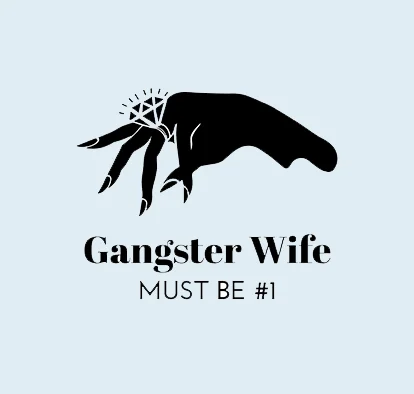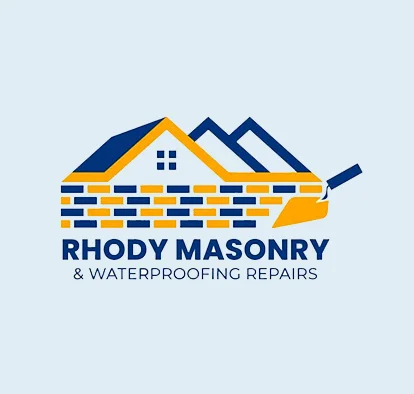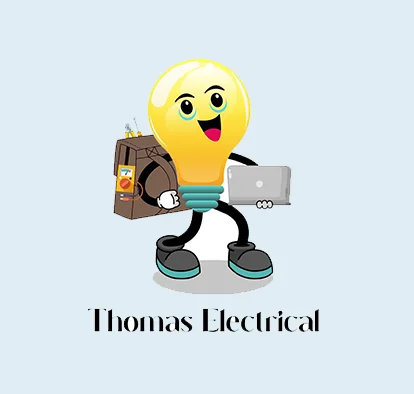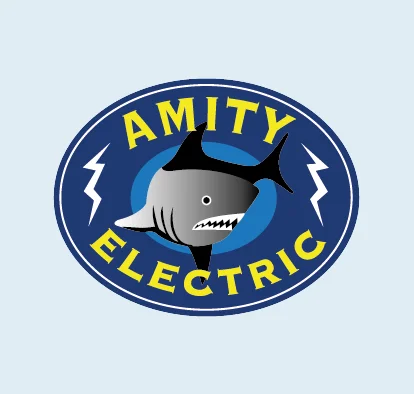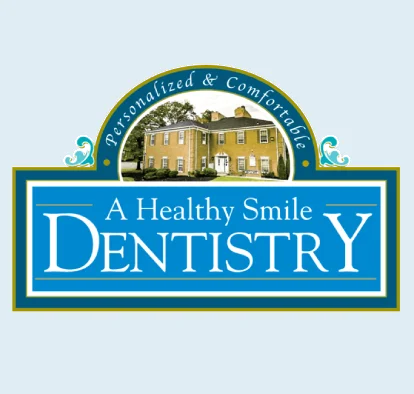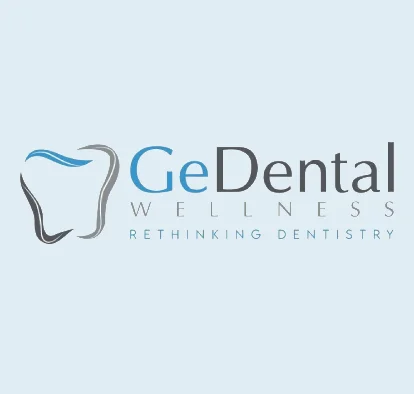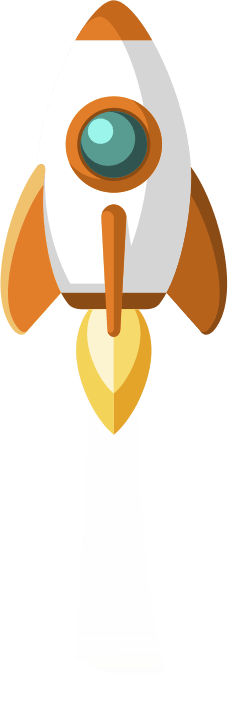Navigating the world of website analytics can feel overwhelming, but Google Analytics offers invaluable insights to help you continuously optimize your website’s performance and consistently deliver a seamless user experience. By understanding and leveraging Google Analytics data, businesses can make informed decisions to strategize their digital marketing efforts.
Web Brilliant, LLC is here to help you better comprehend this robust analytics tool with an FAQ-style guide addressing common questions about using and interpreting Google Analytics data for website improvement. This comprehensive guide will help you get the most out of Google Analytics, providing you with actionable insights to refine your approach and maximize your online presence.
Join us as we dive into the world of Google Analytics, empowering you to fine-tune your website’s performance and develop winning strategies through data-driven decision making. With Web Brilliant, LLC as your guiding hand, your journey to website success starts here.
1. Getting Started with Google Analytics: Account Setup and Tracking Code Installation
Before delving into the world of Google Analytics, you must first set up an account and install the tracking code on your website. Follow these steps to establish a foundation for your analytics journey:
- Create a Google Analytics account and sign in with your Google credentials.
- Add a new property by navigating to the “Admin” tab, selecting “Create Property” under the “Property” column, and following the on-screen prompts.
- Retrieve the generated tracking code (UA-number) by clicking “Tracking Info” under the “Property” column, and then clicking “Tracking Code.”
- Implement the tracking code on your website, either by manually adding it to the header of your site’s template or by using a plugin if your site is built on WordPress, Shopify, or other platforms that support Google Analytics integration.
2. Essential Google Analytics Metrics and Terminology
Understanding Google Analytics metrics and terminology is key to unlocking the true value of your website data. Here are some crucial analytics terms and their meanings:
- Users: The total number of individuals who have visited your website during a specified period. This metric helps you gauge the reach of your online presence.
- Sessions: A single instance of a user interacting with your website. Sessions expire after 30 minutes of inactivity or at midnight, according to the Google Analytics Help Center.
- Bounce Rate: The percentage of single-page sessions – when users view only one page before leaving your site. A high bounce rate may indicate issues with user experience or content relevancy.
- Conversion Rate: The proportion of website visitors who complete a desired action, such as making a purchase or signing up for your newsletter. A critical metric for evaluating the effectiveness of your marketing efforts and website’s user experience.
- Traffic Channels: The sources from which visitors arrive at your website, categorized into Organic Search, Direct, Referral, Social, and Paid Search. Assessment of traffic channels helps you identify which marketing strategies provide the most significant returns.
3. Analyzing User Behavior with Google Analytics
Gaining insights into user behavior on your website is vital for optimizing user experience and creating tailored content strategies. Google Analytics offers several reports to help you understand user behavior, including:
- Behavior Flow Report: This visualization displays the paths users take as they navigate your site, helping you identify content that engages users, problematic drop-off points, or potential improvements to website navigation.
- Engagement Report: Assess user engagement metrics, such as average session duration and the number of pages viewed per session, to identify opportunities to improve user experience and encourage deeper interaction with your content.
- Content Drilldown Report: Evaluate the performance of specific sections of your site or individual pages using metrics like pageviews, unique pageviews, and bounce rate, permitting you to refine your content strategy effectively.
4. Setting Up Goals in Google Analytics for Conversion Tracking
To measure your website’s effectiveness in achieving desired outcomes, set up goals in Google Analytics. Goals track specific user interactions, such as form submissions, purchases, or downloads. Follow these steps to establish goals:
- Navigate to the “Admin” tab in your Google Analytics account.
- Select “Goals” under the “View” column.
- Click “New Goal” and follow the on-screen instructions to configure your desired goal.
5. Utilizing Demographics and Interests Data to Guide Marketing Strategies
Google Analytics provides valuable demographic and interest data about your website’s audience, enabling you to finetune marketing strategies and create targeted ad campaigns. To enable this feature:
- Navigate to the “Admin” tab in your Google Analytics account.
- Click “Tracking Info” under the “Property” column, followed by “Data Collection.”
- Toggle the “Demographics and Interests Reports” switch to “ON”, and click “Save.”
Once enabled, navigate to the “Audience” tab in your Google Analytics reports, where you’ll find valuable insights into your website’s demographics, interests, and geographic distribution. Use these findings to guide your marketing and content creation efforts.
6. Implementing UTM Parameters for Campaign Tracking
UTM (Urchin Tracking Module) parameters, a form of custom URL tagging, allow you to track the performance of specific marketing campaigns through Google Analytics. Create custom URLs with UTM parameters using the Google URL Builder tool, entering relevant information about your campaign and the destination URL.
Upon generating a custom URL, use it as the link for your marketing campaign (e.g., email newsletters or social media posts). The corresponding data will be available within Google Analytics under the “Acquisition” tab, allowing you to assess campaign performance.
Empower Your Business with Data-Driven Insights from Google Analytics
By leveraging the remarkable capabilities of Google Analytics, you can gain invaluable insights into website performance, user behavior, and marketing efficacy, driving data-informed decision-making. Despite the tool’s undeniable value, unlocking its full potential can be daunting, especially for inexperienced users.
Web Brilliant, LLC specializes in helping businesses like yours effectively utilize Google Analytics to optimize website performance, enhance marketing strategies, and drive online growth. Our web analytics and SEO consulting services showcase our expertise in empowering businesses with data-driven insights and customized strategies tailored to meet their unique objectives.
Don’t let the complexities of Google Analytics hold you back—partner with Web Brilliant, LLC to unlock actionable insights and unleash your website’s true potential. Our team of skilled professionals is committed to equipping you with the knowledge and guidance required for achieving online success.
Are you ready to embrace the power of Google Analytics and supercharge your business growth? Contact Web Brilliant, LLC today to learn more about our web analytics and SEO consulting services and discover how we can support your journey to uncovering the data-driven secrets that lie within Google Analytics. Let Web Brilliant, LLC be your trusted partner in unlocking the true potential of your online presence and achieving unprecedented success.