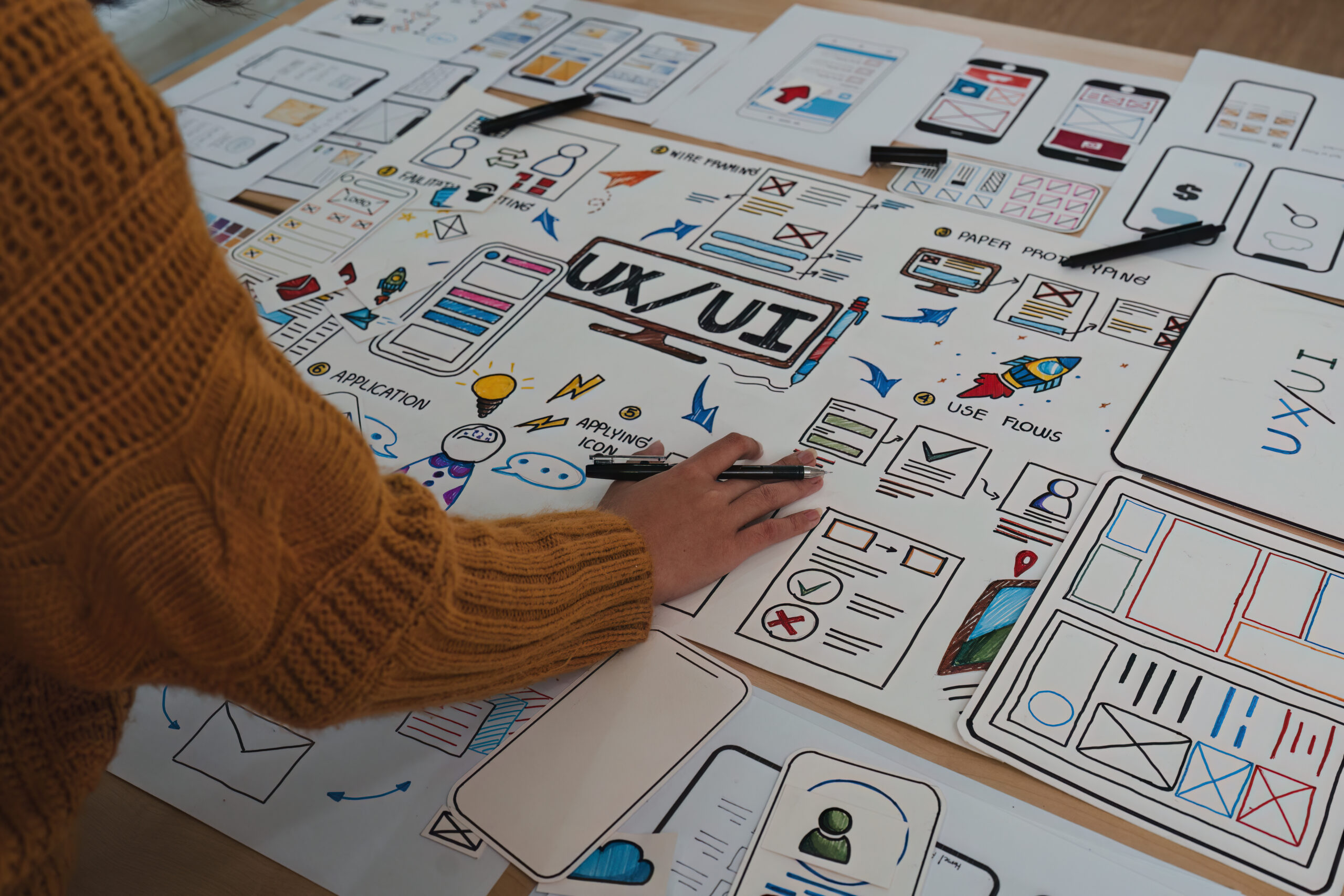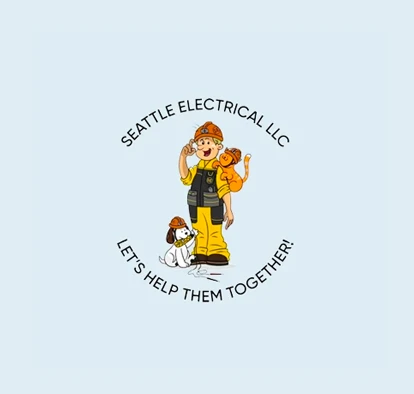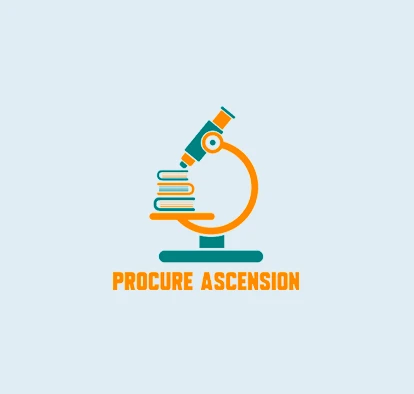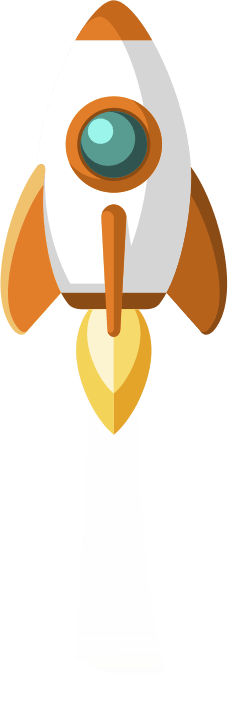For small businesses, having a user-friendly and engaging website is more important than ever in today’s competitive digital landscape. A well-designed, intuitive website can not only attract and retain customers but also showcase your brand and differentiate you from the competition. But how can you ensure your website delivers the best possible user experience (UX)? By focusing on specific UX best practices and principles, you can create a website that truly resonates with your target audience, driving conversions, and driving success.
Web Brilliant, LLC is dedicated to helping small businesses master the art of exceptional UX design. Our expert team has curated a comprehensive guide, sharing essential UX best practices, actionable tips, and proven strategies to maximize the potential of your small business website. We’ll explore key areas such as navigation, accessibility, mobile-responsive design, and user feedback to unlock the secrets to an outstanding user experience, setting your website—and your business—apart.
Join us as we delve into these UX best practices for small business websites, equipping you with the insights and tools to elevate your digital presence and drive long-term success. With Web Brilliant, LLC by your side, you’ll be empowered to create an engaging, effective, and user-centric design for your website, fostering meaningful connections with your potential customers, and paving the way for a thriving online presence.
1. Implement Clear and Intuitive Navigation for Seamless User Journeys
One of the most critical aspects of User Experience (UX) design is ensuring website visitors can quickly and easily navigate your site. A well-structured, intuitive navigation menu will guide users to relevant content and desired actions, improving overall satisfaction and increasing the likelihood of conversions. Here are some tips for optimizing your website’s navigation:
Consistent and visible menu: Place your navigation menu prominently at the top of every page to provide users with a consistent browsing experience and simplify their journey through your site.
Use descriptive labels: Opt for clear and descriptive labels for menu items, making it easy for users to understand your site’s content and organization.
Limit menu items: Keep your menu concise by limiting the number of items and organizing related content within submenus or dropdowns to avoid overwhelming users with too many options.
Highlight current location: Visually indicate the user’s current location within the site hierarchy to provide context, help them understand their navigation path, and prevent disorientation.
2. Ensure Website Accessibility for All Users
Inclusive UX design means ensuring your website is accessible to users of all abilities, including those with disabilities. Accessible design not only improves overall usability for all but also complies with accessibility standards and regulations. Follow these guidelines to create an accessible website experience:
Text readability: Choose high-contrast color schemes, clear typography, and appropriate font sizes for easy readability.
Keyboard navigation: Ensure that users can navigate your website using a keyboard alone, without a mouse or other pointing devices.
Alt text for images: Provide informative, alternative text descriptions for images and other non-text content to improve accessibility for visually impaired users and enhance your website’s SEO.
Closed captions and transcripts: Offer closed captions for video content and provide transcriptions for audio content, allowing users with hearing impairments to access your multimedia offerings.
3. Optimize Your Website’s Mobile Experience
With the increasing prevalence of smartphones and tablets, your small business website must cater to users across various devices. A mobile-responsive design that adjusts to different screen sizes is essential for providing a seamless UX on mobile devices. Adopt these tips for effective mobile UX optimization:
Responsive web design: Implement responsive design techniques that adapt your site’s layout, images, and typography to ensure an optimized experience on different devices.
Touch-friendly elements: Design large, easily-tappable buttons and links that account for mobile screen sizes and the precision of touch inputs.
Simplify forms and interactions: Streamline forms, minimize text input, and utilize mobile-friendly design patterns such as accordions and carousels to make it easy for users to engage with your site on smaller screens.
Test and refine: Regularly test the mobile experience on various devices and browsers to ensure consistent performance and identify areas for improvement.
4. Collect and Incorporate User Feedback for Continuous Improvement
Effective UX design is a continuous process that involves gathering user feedback, identifying pain points, and refining your website to better address the needs of your audience. Implement these strategies to collect and leverage user feedback for website improvements:
On-site feedback features: Integrate feedback buttons or forms within your website, allowing users to quickly and conveniently provide their input and insights.
User surveys: Periodically conduct user surveys to gather targeted input on specific aspects of your website, such as usability, content, or performance.
Usability testing: Conduct moderated or unmoderated usability tests to observe real users interacting with your website, gaining insights into potential pain points or areas for improvement.
Analyze website analytics: Leverage data from web analytics tools (e.g., Google Analytics) to identifya site-wide trends, drop-off points, and user behavior patterns, informing your UX design decisions.
Transform Your Small Business Website with Exceptional UX Design
By embracing the essential UX best practices outlined in this guide, your small business website will be poised to deliver a more intuitive, accessible, and user-centric experience, driving visitor satisfaction and conversions. Web Brilliant, LLC is here to support your journey towards UX mastery, guiding you in enhancing your digital presence and achieving online success.
Ready to unlock the full potential of your small business website through outstanding UX design? Partner with Web Brilliant, LLC, and let our team of experts equip you with the knowledge, tools, and strategies needed to create a remarkable online experience for your users. Contact our professional web design firm today, and together, let’s pave the way to a thriving online presence for your small business through exceptional User Experience design.